So, you might already know that Formstack Sign provides an easy and secure way to collect digital signatures anywhere, from any device. Maybe you’ve experienced first hand how intuitive and simple it is to use.
If you haven't had a chance to dive into the product yet, take a look at what others are saying about Formstack Sign on G2. Of 312 reviewers, 301 give Sign a 5-star rating!
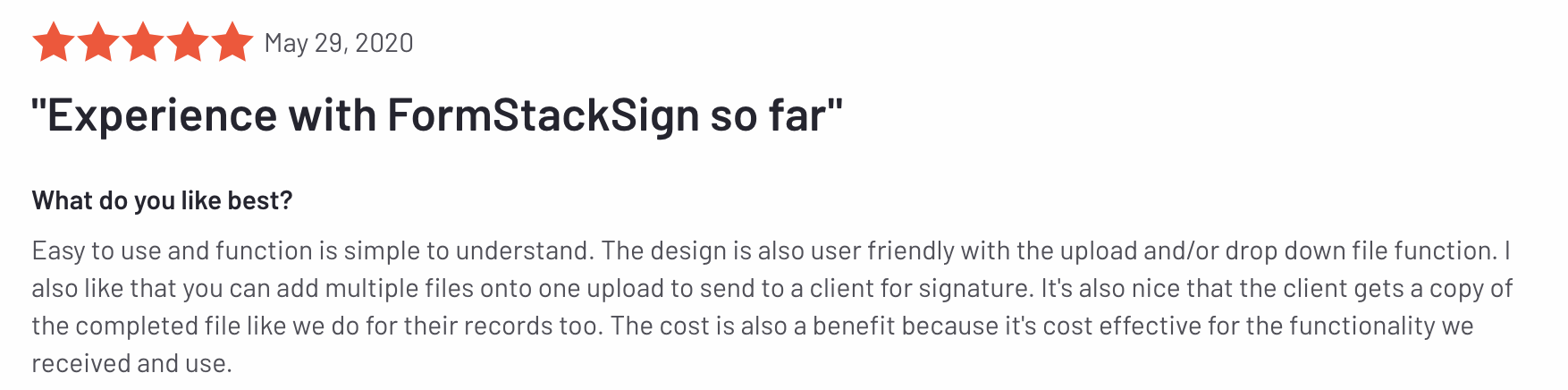
Before we jump into some some of Formstack Sign's best features, you might be wondering what this product is all about. Below is a quick snapshot of exactly what Formstack Sign is and how it works.
What is Formstack Sign?
Formstack Sign is an electronic signature software solution that lets you gather electronic signatures on any type of document, on any device. Users can eSign documents using a computer, tablet, or mobile phone. It's packed with powerful features and built on a simple, drag-and-drop interface.
Formstack Sign is your solution to securely gathering the electronic signatures you need on everything from employee paperwork to sales contracts.
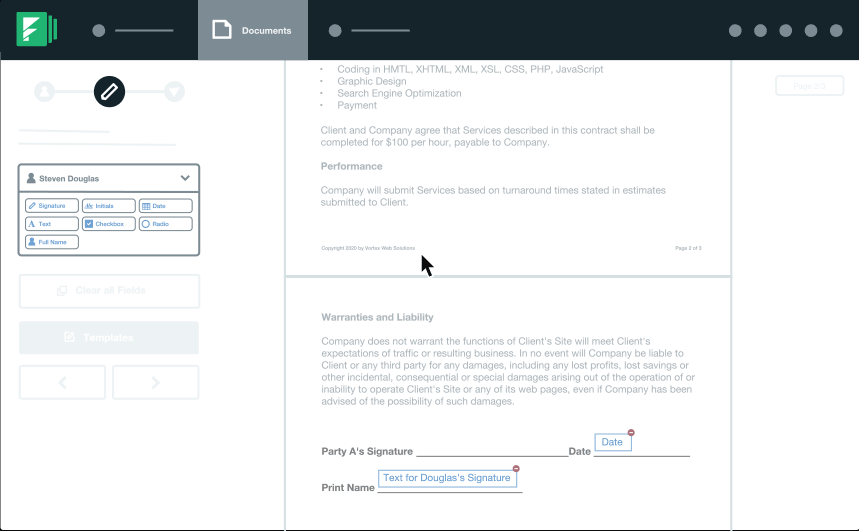
What are Formstack Sign’s features?
Formstack Sign is full of powerful features that can help simplify your document workflows. Sign's various digital signature features can help you streamline your everyday business processes, making teams more efficient and productive. Collecting eSignatures is a breeze with simple, no-code features anyone on your team can use.
There are many features packed into Sign, but here's a glance at just a few you may not know about!
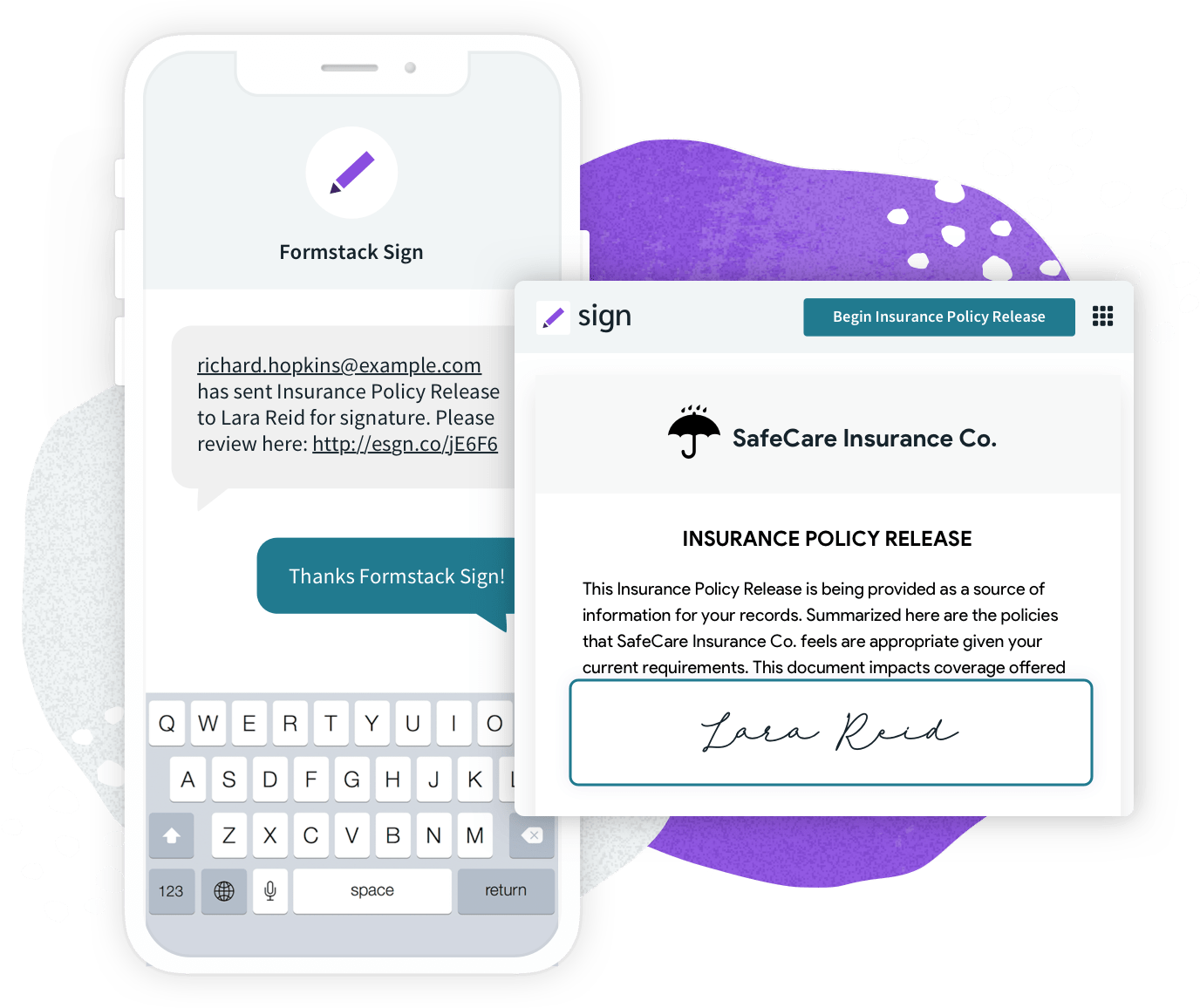
1. International SMS
You might decide to send a document out for a signature via text, rather than email. The choice is yours, of course. Until recently, however, those text messages were limited to North America. Not anymore! Now you can choose to send a document to over 200 countries! Get texting, global.
Why is this important? Research shows that text is 2.5x more preferred than email for urgent communications. So when you need a document signed stat, texting is a great option to go with.
This feature enables real-time SMS notifications sent directly to a signer’s mobile device to get documents signed quickly. You can even leverage email and SMS together to offer more convenience to customers.

2. Audit Trails
A document begins a journey after it’s sent, but how can you tell where that document is in its journey? When was it sent? Who sent it? Did the signer open it? When did the signer open it?
The history of every document is recorded in what’s known as the Audit Trail. Actions related to the document are time-stamped. This includes when the document was sent, how it was sent, as well as any auto-reminders lingering out there, whether out through email or text.
You can see these actions by choosing ‘More Info’ on the document, but the trail is also available as part of the certificate created after signing is complete. If you find yourself wondering, “Wait. Did I send that reminder?” or “Oh, when did I send that?” or “Has the signer viewed the document yet?” That’s all recorded.
The best part is that it records automatically; there’s no set-up needed. It’s easy to review the journey of your document from start to finish, whenever you need.

3. Customization
There are a lot of features built in to Sign, but you can also set things up to be more, well, you. For example, add your company logo, which will appear on the homepage when you login. It will also pop up in any emails sent out for signature. This is a great way to place your brand front and center throughout the signing process.
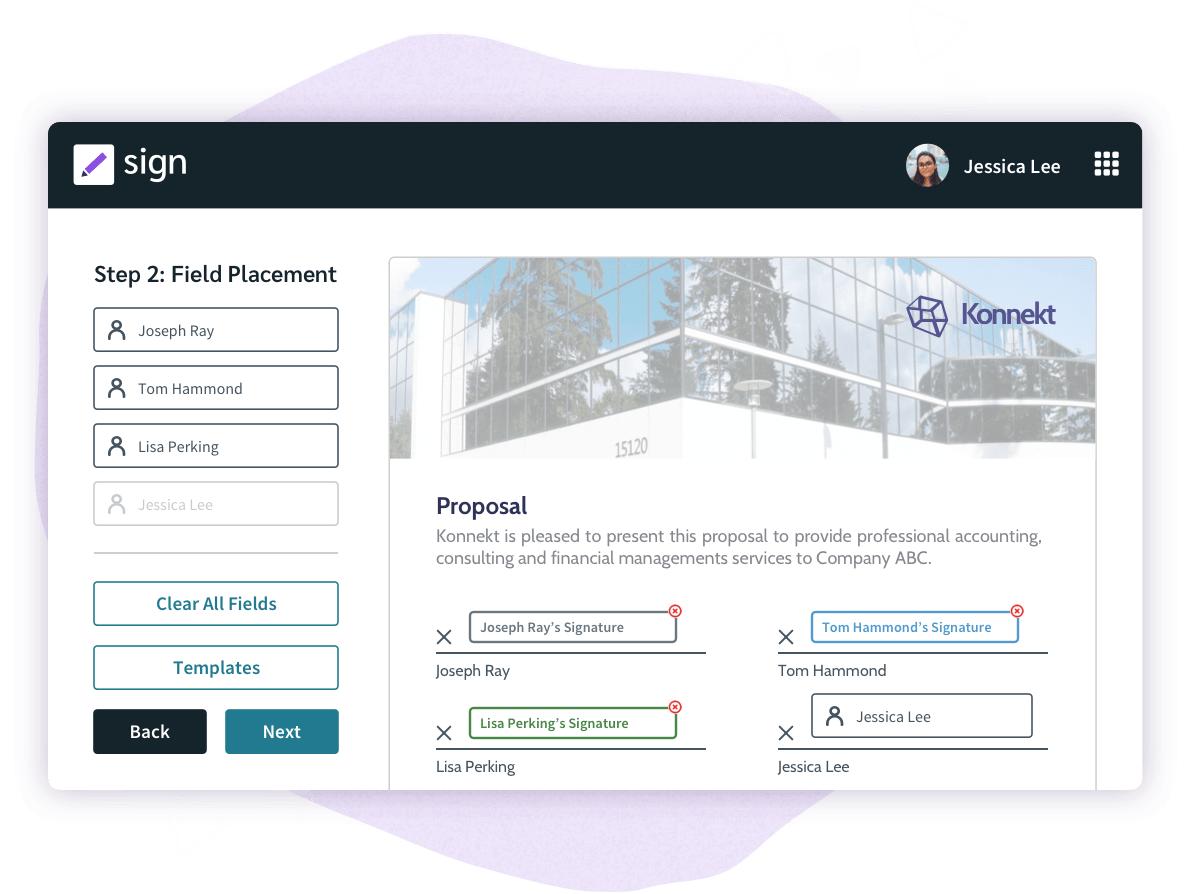
You can also set up your account to redirect after a signing is done. Want your signer to land on your website when they’ve completed the document? Can do.
You have the power to customize the signer’s experience and bring your brand to the front row. Or you can use the defaults. Totally up to you.

4. Reusable Forms
If you find yourself uploading the same document again and again, there’s a feature to make your life easier. A Reusable Form allows you to place the fields only once and then reuse the document as many times as you need.
How does this work? When you transform your document into a Reusable Form, it generates a link to send to the signer, which can then be used over and over again. No need to re-upload. No need to place fields again. This eliminates the need for repetition, which is what Formstack is all about.


5. HIPAA Compliance
For organizations dealing with sensitive information and patient data, HIPAA compliance is a must. Formstack Sign protects patient confidentiality, and documents created and signed using the Formstack platform are protected from unauthorized access.
You and your team can rest easy knowing you're saving time and staying HIPAA compliant with Formstack Sign. You can safeguard your account with standard security features, including data encryption, password protection, and secure data storage.

Get started with Formstack Sign now!
You can get started collecting electronic signatures with Formstack Sign in no time. Our software is simple to set up and takes zero technical skills to understand. If you're ready to say sayonara to collecting physical signatures and going on paper chases, Formstack Sign could be the solution for you.
Want to see Formstack Sign in action? Start your free trial today to get a feel for the product and get access to all the powerful features!











